The Dongar Pro is the first and only parking-mode-enabled plug & play adapter on the market.
Equipped with three versatile power modes – ignition, timed, and continuous – it allows you to safely power your dash cam, even when parked.
COMPATIBILITY:
TOYOTA COMPATIBILITY:
NOTE: DO NOT UNPLUG THE TOYOTA SAFETY SENSE. Most Toyotas have a 12-Pin Safety Sense Connector that can easily be confused with your rearview mirror connection. Do not unplug this. Instead, search for the additional 10-Pin connector (under your plastic shroud) or 5-Pin connector (in your roof cavity).
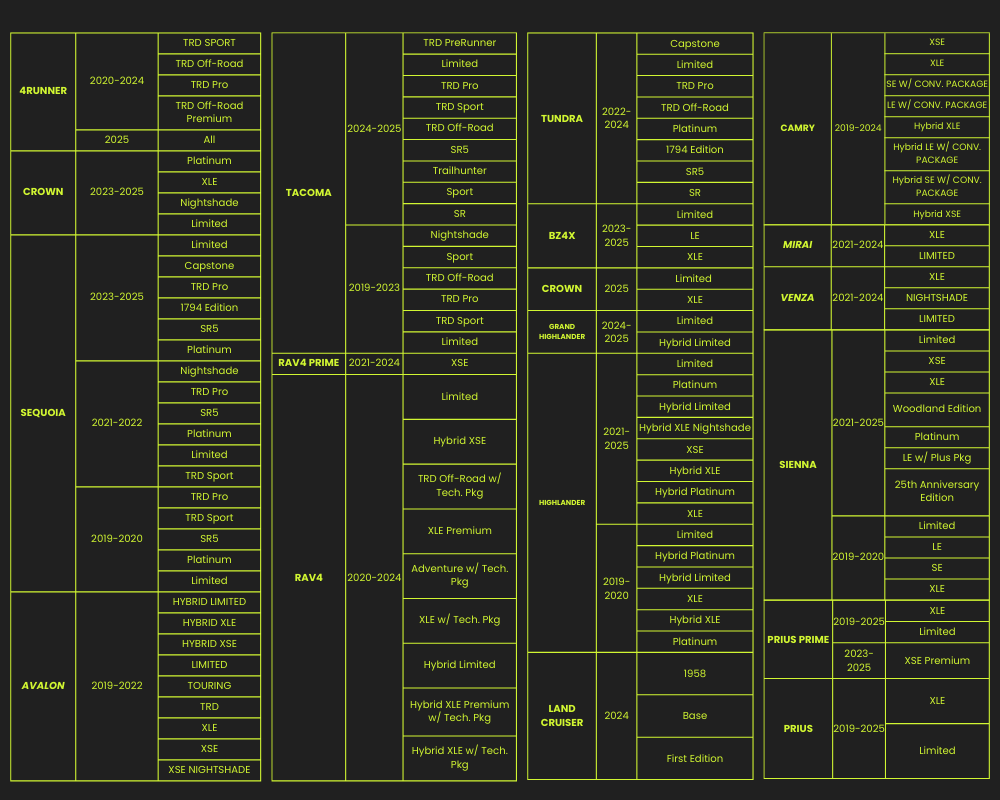
LEXUS COMPATIBILITY:
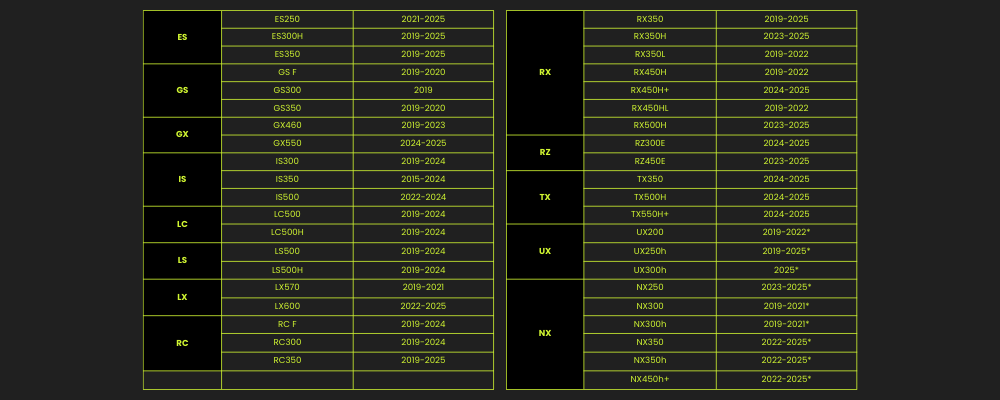
HOW TO INSTALL
Roof-Cavity Install:
Rearview Mirror Install:
INSTALLATION SPOTLIGHT
2024+ TACOMA





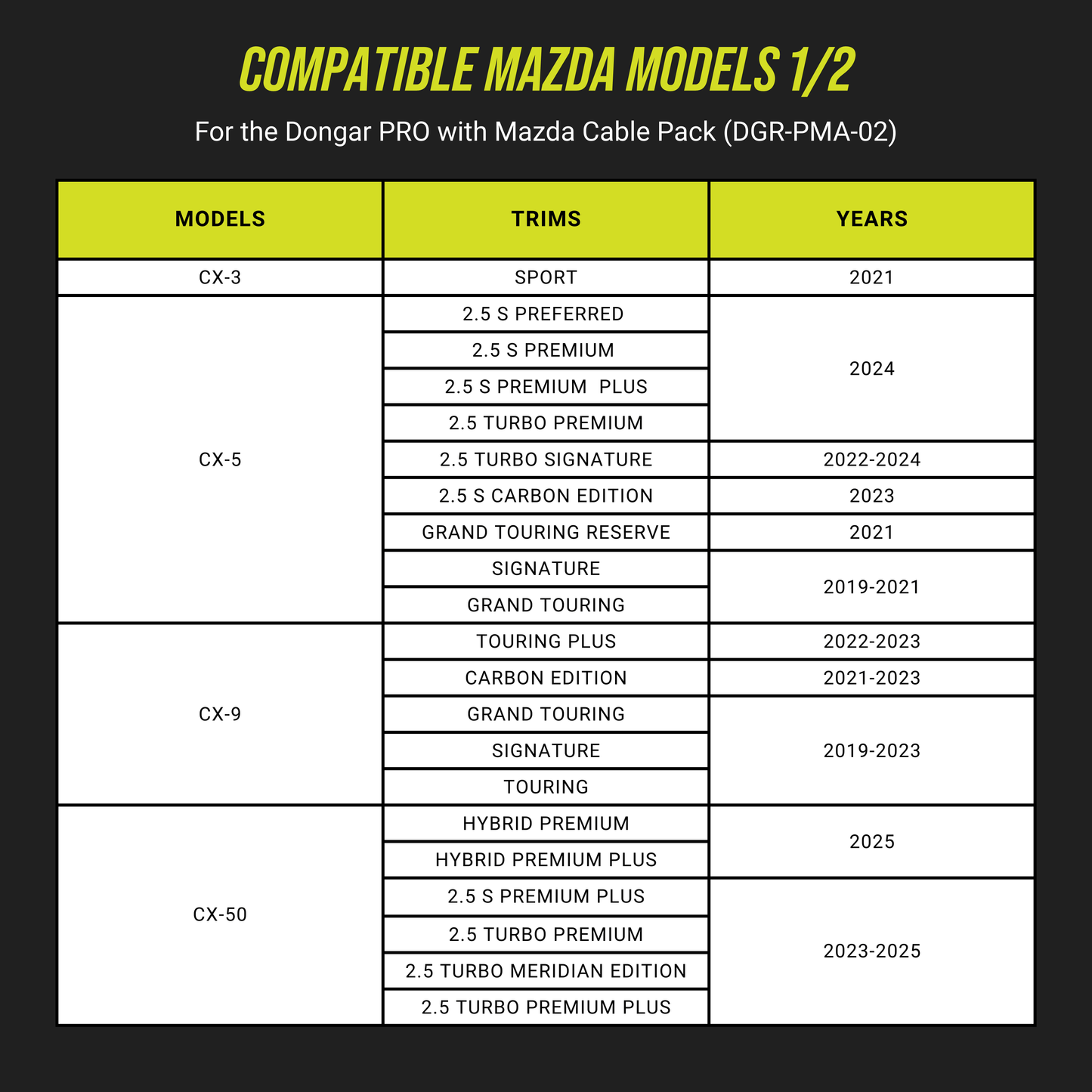
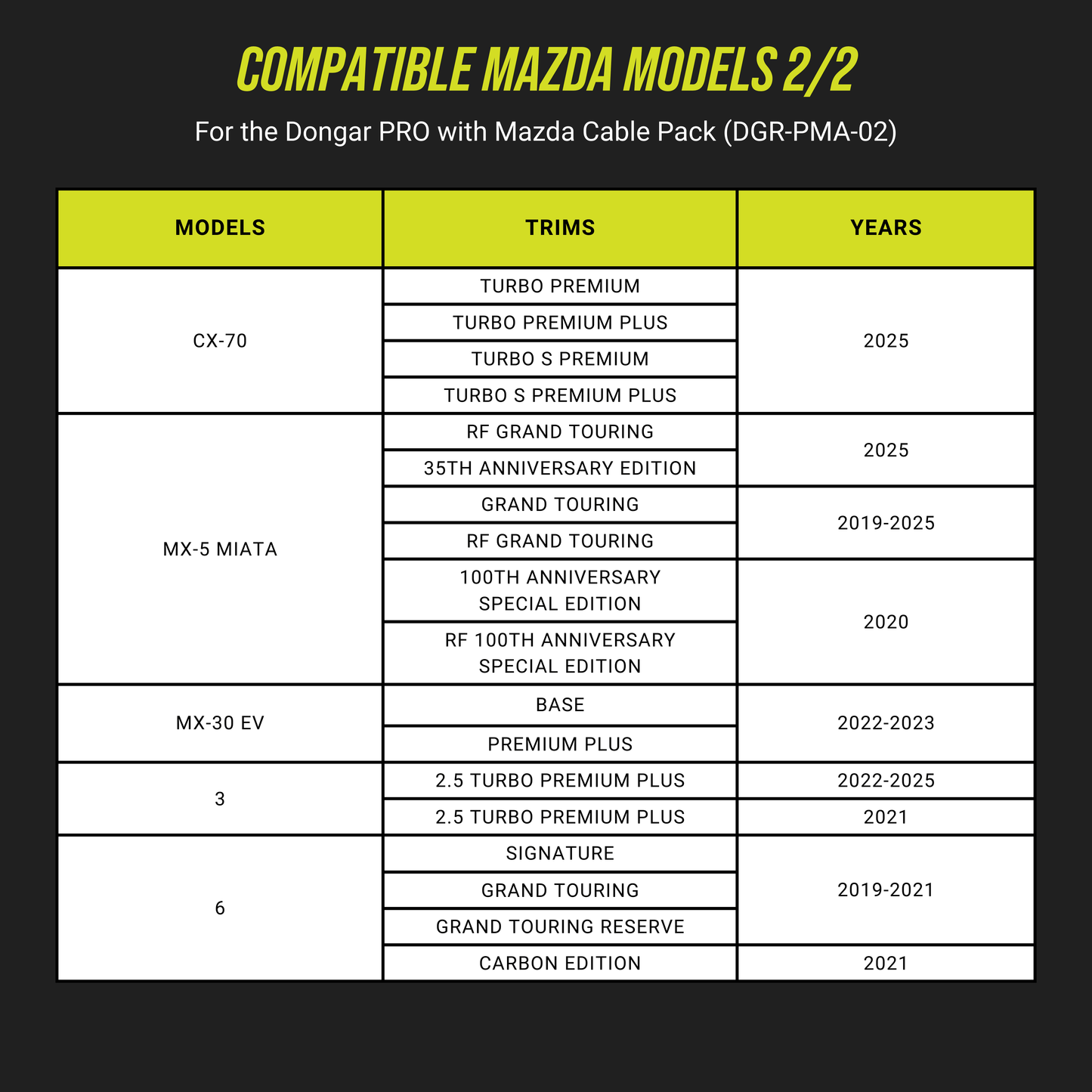





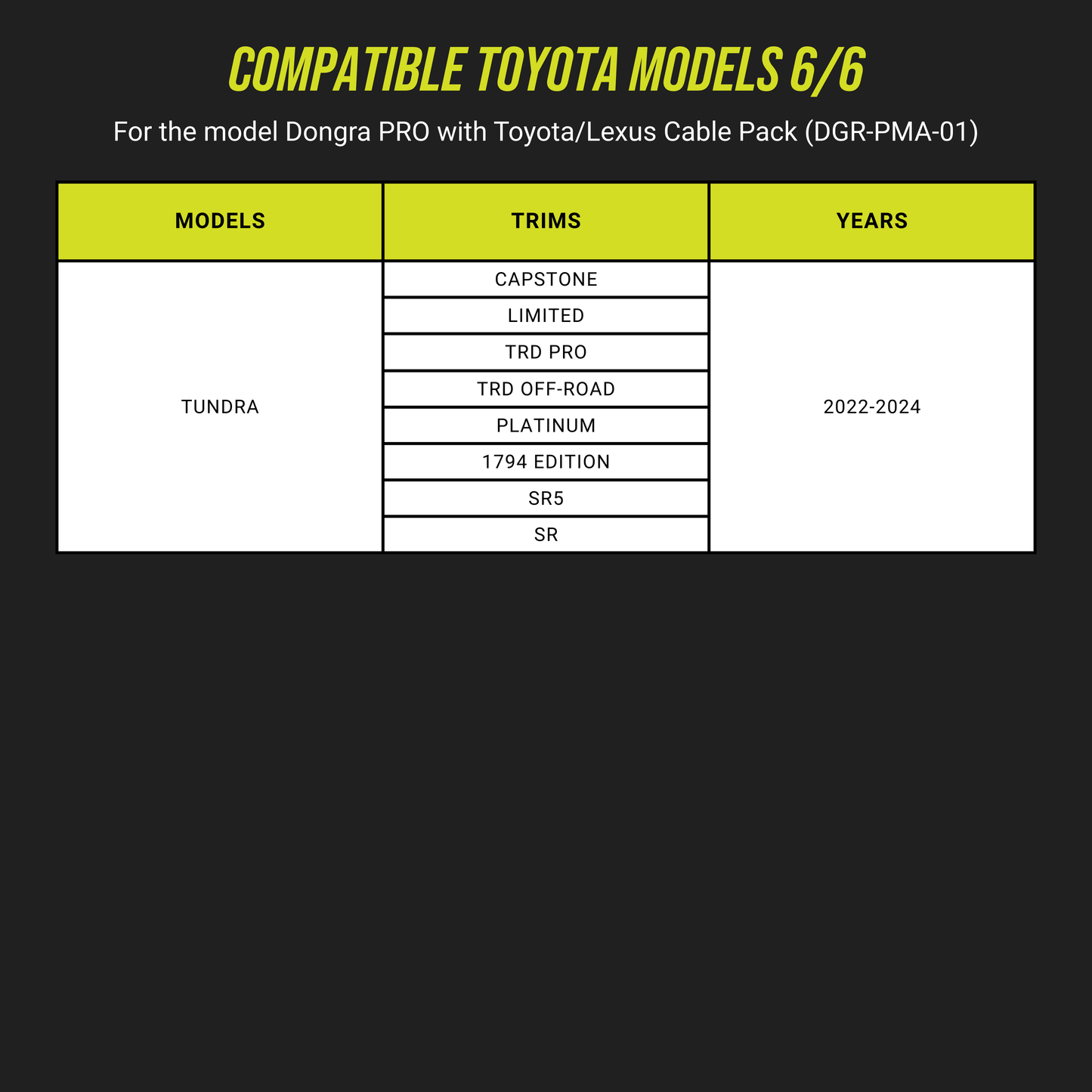
- Choosing a selection results in a full page refresh.
- Opens in a new window.





