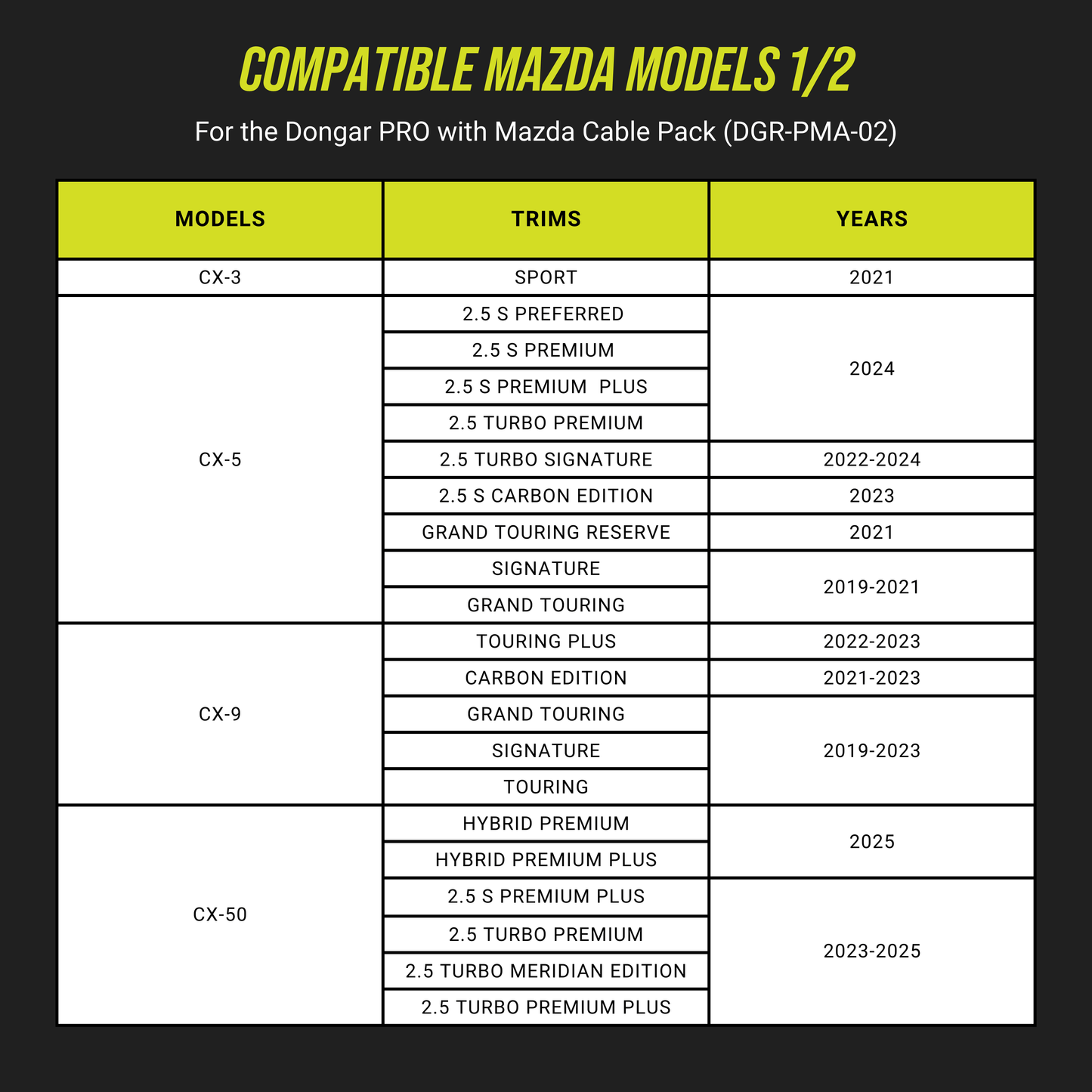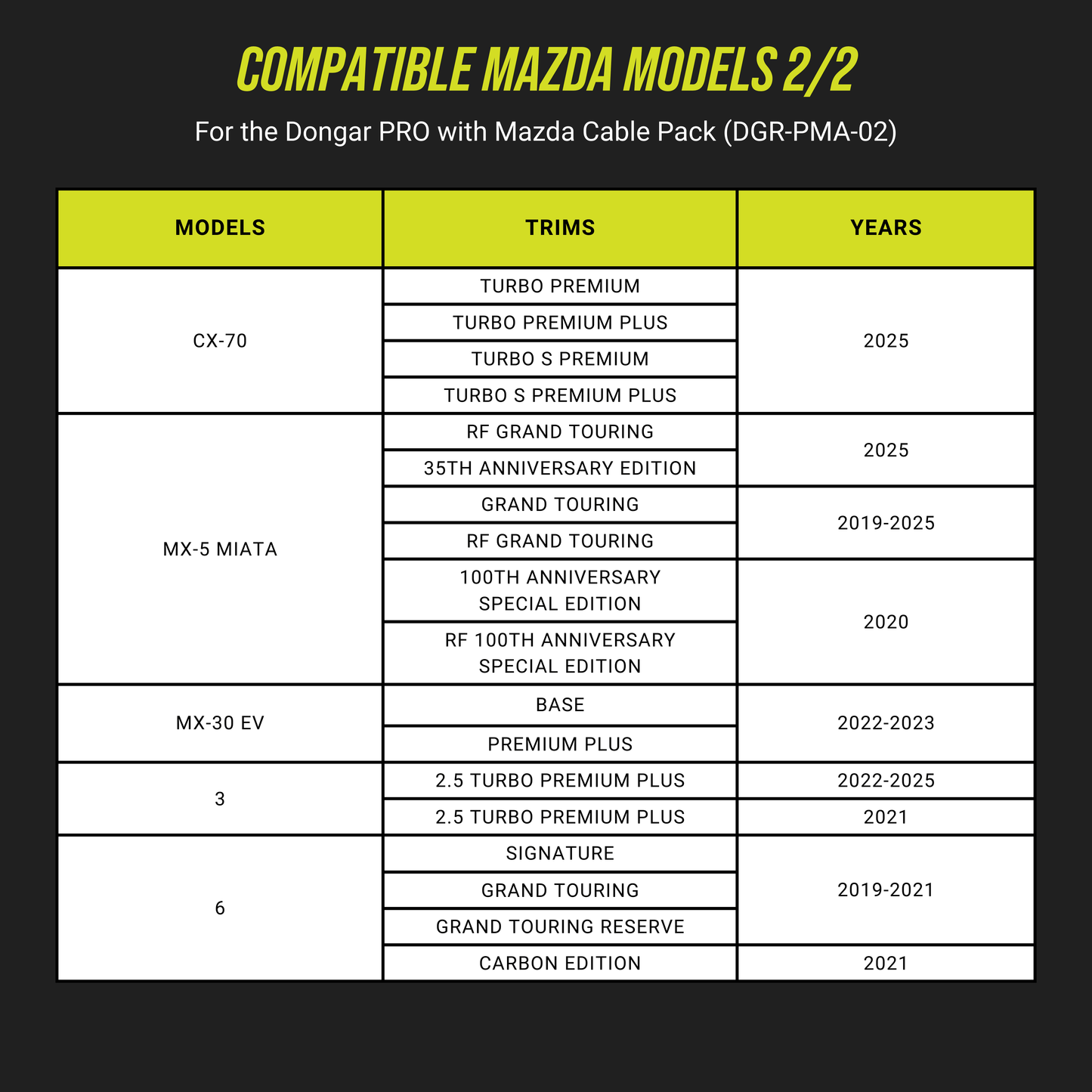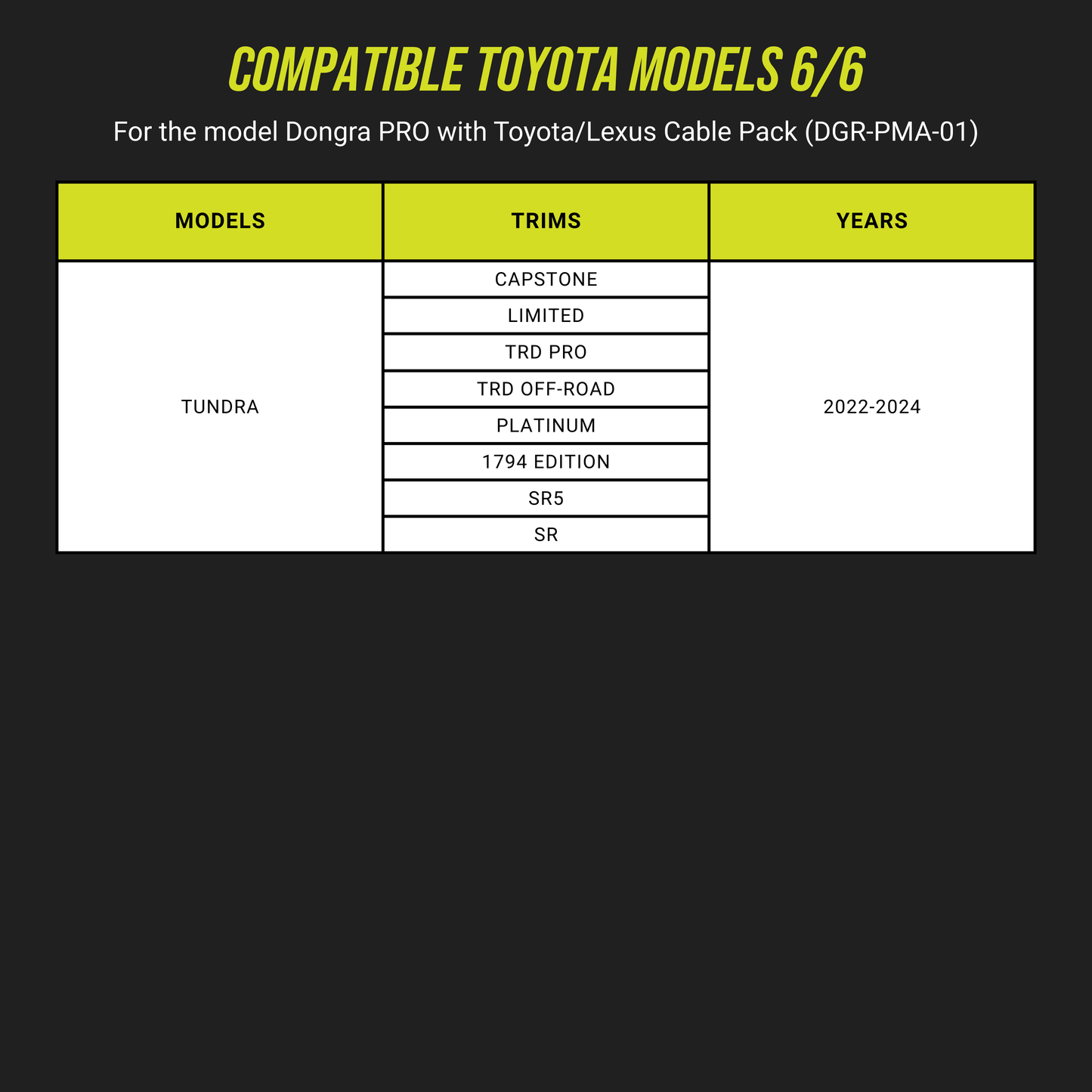HOW TO INSTALL
The Dongar PRO is installed through your rearview mirror. Generally, your installation as well as your wiring harness will change depending on if your rearview mirror is shrouded or not. (Shrouded rearview mirrors will use the 10-Pin Type E wiring harness, and non-shrouded mirrors will use the 10-Pin Type A harness).
Sometimes (for example, in some of the CX Series), you may have an exposed port as well as a shrouded mirror covering another port. In this case we recommend the 10-Pin Type A (following the non-shrouded rearview mirror instructions) for an easier and faster installation – however, you can choose to install the 10-Pin Type E (under the shroud) for a more OEM looking result.
Not sure if your rearview mirror is shrouded or not? Click here to learn more.