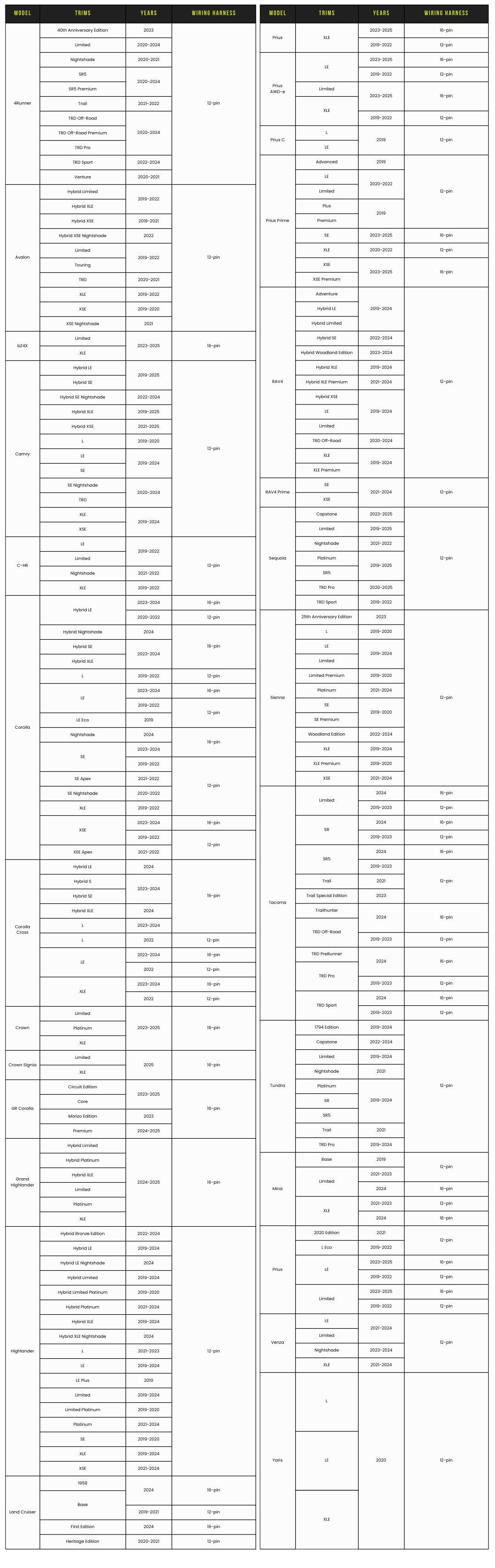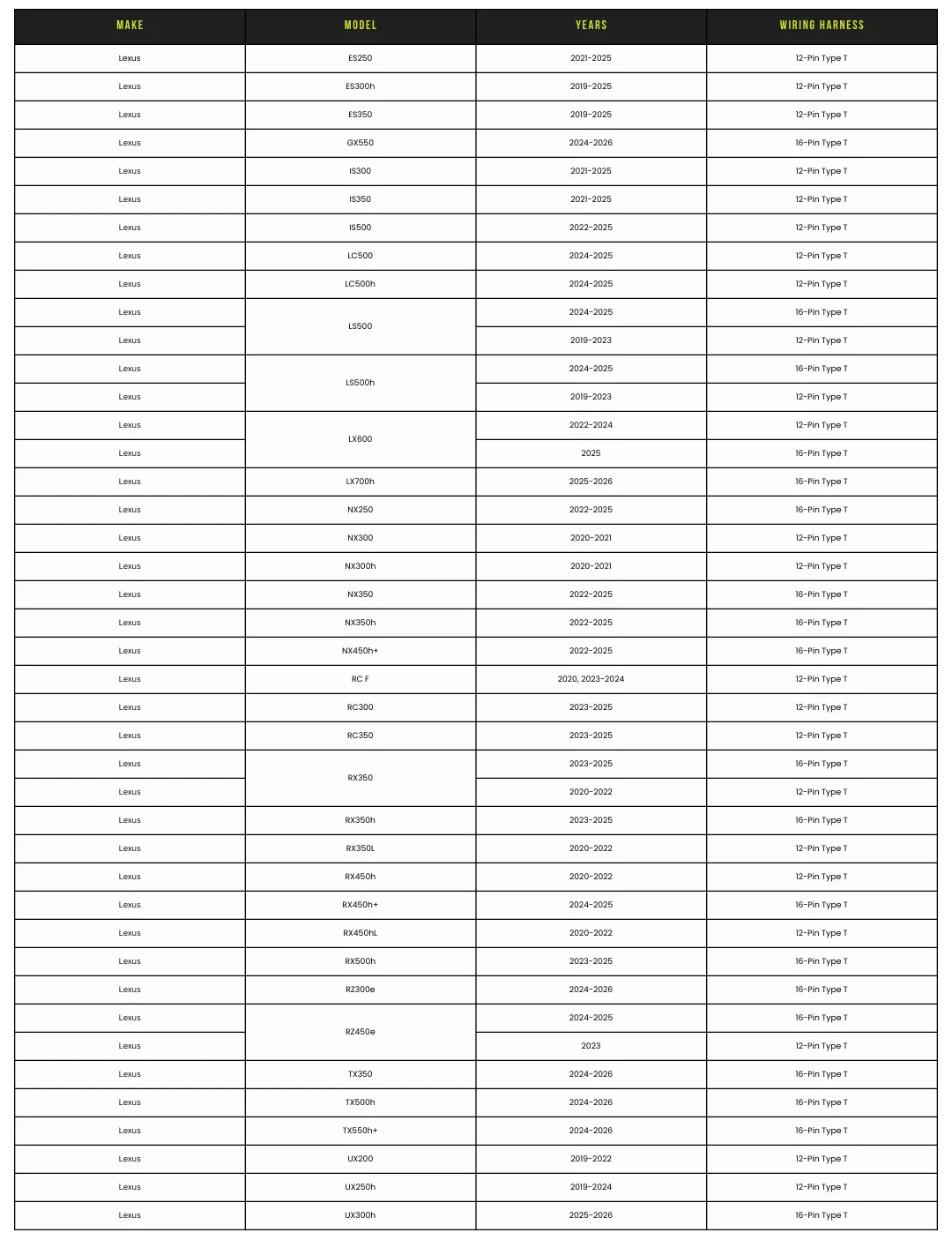DCA-12T (or) DCA-16T
(Lane Trace System Adapter – 2 options)
Dash Cam Power Adapter
EXTENDED COMPATIBILITY: Compatible with almost all Toyota models from 2019 and on.
FAST, EASY INSTALLATION: Leveraging OEM-fit connectors and custom length wires, this adapter is plug-and-play (no special tools required), meaning you can spend less time installing and more time on the road.
FUTURE-PROOF TECHNOLOGY: The only dashcam adapter to feature a true USB-C port with 5V & 9V & 12V output, unlike other brands that only output 5V. It can charge the most powerful dash cams and even charge USB-C smartphones and radar detectors.
COMPACT DESIGN: The sleek and key-fob-sized adapter blends in seamlessly with your vehicle's interior.
📋 Product Specifications
📋 Product Specifications
Part Number: DONGARPRO-01
Input: DC 12-24V / ⎓2A Max
Output: 5V⎓3A, 9V⎓2A, 12V⎓1.5A Max
Auto-dimming requirement: Yes
To determine which harness is compatible with your vehicle, consult our compatibility chart here.
Verfügbarkeit für Abholungen konnte nicht geladen werden
Share


Lane Trace System Adapter Compatibility
Please confirm your vehicle's compatibility and appropriate wiring harness using the chart below:
| Make | Model | SubModel | Year | Wiring Harness |
| Toyota | 4Runner | 40th Anniversary Edition | 2023 | 12-pin |
| Limited | 2020-2024 | |||
| Nightshade | 2020-2021 | |||
| SR5 | 2020-2024 | |||
| SR5 Premium | ||||
| Trail | 2021-2022 | |||
| TRD Off-Road | 2020-2024 | |||
| TRD Off-Road Premium | ||||
| TRD Pro | ||||
| TRD Sport | 2022-2024 | |||
| Venture | 2020-2021 | |||
| Toyota | Avalon | Hybrid Limited | 2019-2022 | 12-pin |
| Hybrid XLE | ||||
| Hybrid XSE | 2019-2021 | |||
| Hybrid XSE Nightshade | 2022 | |||
| Limited | 2019-2022 | |||
| Touring | ||||
| TRD | 2020-2021 | |||
| XLE | 2019-2022 | |||
| XSE | 2019-2020 | |||
| XSE Nightshade | 2021 | |||
| Toyota | bZ4X | Limited | 2023-2025 | 16-pin |
| XLE | ||||
| Toyota | Camry | Hybrid LE | 2019-2025 | 12-pin |
| Hybrid SE | ||||
| Hybrid SE Nightshade | 2022-2024 | |||
| Hybrid XLE | 2019-2025 | |||
| Hybrid XSE | 2021-2025 | |||
| L | 2019-2020 | |||
| LE | 2019-2024 | |||
| SE | ||||
| SE Nightshade | 2020-2024 | |||
| TRD | ||||
| XLE | 2019-2024 | |||
| XSE | ||||
| Toyota | C-HR | LE | 2019-2022 | 12-pin |
| Limited | ||||
| Nightshade | 2021-2022 | |||
| XLE | 2019-2022 | |||
| Toyota | Corolla | Hybrid LE | 2023-2024 | 16-pin |
| 2020-2022 | 12-pin | |||
| Hybrid Nightshade | 2024 | 16-pin | ||
| Hybrid SE | 2023-2024 | |||
| Hybrid XLE | ||||
| L | 2019-2022 | 12-pin | ||
| LE | 2023-2024 | 16-pin | ||
| 2019-2022 | 12-pin | |||
| LE Eco | 2019 | |||
| Nightshade | 2024 | 16-pin | ||
| SE | 2023-2024 | |||
| 2019-2022 | 12-pin | |||
| SE Apex | 2021-2022 | |||
| SE Nightshade | 2020-2022 | |||
| XLE | 2019-2022 | |||
| XSE | 2023-2024 | 16-pin | ||
| 2019-2022 | 12-pin | |||
| XSE Apex | 2021-2022 | |||
| Toyota | Corolla Cross | Hybrid LE | 2024 | 16-pin |
| Hybrid S | 2023-2024 | |||
| Hybrid SE | ||||
| Hybrid XLE | 2024 | |||
| Hybrid XSE | 2023-2024 | |||
| L | ||||
| 2022 | 12-pin | |||
| LE | 2023-2024 | 16-pin | ||
| 2022 | 12-pin | |||
| XLE | 2023-2024 | 16-pin | ||
| 2022 | 12-pin | |||
| Toyota | Crown | Limited | 2023-2025 | 16-pin |
| Platinum | ||||
| XLE | ||||
| Toyota | Crown Signia | Limited | 2025 | 16-pin |
| XLE | ||||
| Toyota | GR Corolla | Circuit Edition | 2023-2025 | 16-pin |
| Core | ||||
| Morizo Edition | 2023 | |||
| Premium | 2024-2025 | |||
| Toyota | Grand Highlander | Hybrid Limited | 2024-2025 | 16-pin |
| Hybrid Platinum | ||||
| Hybrid XLE | ||||
| Limited | ||||
| Platinum | ||||
| XLE | ||||
| Toyota | Highlander | Hybrid Bronze Edition | 2022-2024 | 12-pin |
| Hybrid LE | 2019-2024 | |||
| Hybrid LE Nightshade | 2024 | |||
| Hybrid Limited | 2019-2024 | |||
| Hybrid Limited Platinum | 2019-2020 | |||
| Hybrid Platinum | 2021-2024 | |||
| Hybrid XLE | 2019-2024 | |||
| Hybrid XLE Nightshade | 2024 | |||
| L | 2021-2023 | |||
| LE | 2019-2024 | |||
| LE Plus | 2019 | |||
| Limited | 2019-2024 | |||
| Limited Platinum | 2019-2020 | |||
| Platinum | 2021-2024 | |||
| SE | 2019-2020 | |||
| XLE | 2019-2024 | |||
| XSE | 2021-2024 | |||
| Toyota | Land Cruiser | 1958 | 2024 | 16-pin |
| Base | ||||
| 2019-2021 | 12-pin | |||
| First Edition | 2024 | 16-pin | ||
| Heritage Edition | 2020-2021 | 12-pin | ||
| Toyota | Mirai | Base | 2019 | 12-pin |
| Limited | 2021-2023 | |||
| 2024 | 16-pin | |||
| XLE | 2021-2023 | 12-pin | ||
| 2024 | 16-pin | |||
| Toyota | Prius | 2020 Edition | 2021 | 12-pin |
| L Eco | 2019-2022 | |||
| LE | 2023-2025 | 16-pin | ||
| 2019-2022 | 12-pin | |||
| Limited | 2023-2025 | 16-pin | ||
| 2019-2022 | 12-pin | |||
| XLE | 2023-2025 | 16-pin | ||
| 2019-2022 | 12-pin | |||
| Toyota | Prius AWD-e | LE | 2023-2025 | 16-pin |
| 2019-2022 | 12-pin | |||
| Limited | 2023-2025 | 16-pin | ||
| XLE | ||||
| 2019-2022 | 12-pin | |||
| Toyota | Prius C | L | 2019 | 12-pin |
| LE | ||||
| Toyota | Prius Prime | Advanced | 2019 | 12-pin |
| LE | 2020-2022 | |||
| Limited | ||||
| Plus | 2019 | |||
| Premium | ||||
| SE | 2023-2025 | 16-pin | ||
| XLE | 2020-2022 | 12-pin | ||
| XSE | 2023-2025 | 16-pin | ||
| XSE Premium | ||||
| Toyota | RAV4 | Adventure | 2019-2024 | 12-pin |
| Hybrid LE | ||||
| Hybrid Limited | ||||
| Hybrid SE | 2022-2024 | |||
| Hybrid Woodland Edition | 2023-2024 | |||
| Hybrid XLE | 2019-2024 | |||
| Hybrid XLE Premium | 2021-2024 | |||
| Hybrid XSE | 2019-2024 | |||
| LE | ||||
| Limited | ||||
| TRD Off-Road | 2020-2024 | |||
| XLE | 2019-2024 | |||
| XLE Premium | ||||
| Toyota | RAV4 Prime | SE | 2021-2024 | 12-pin |
| XSE | ||||
| Toyota | Sequoia | Capstone | 2023-2025 | 12-pin |
| Limited | 2019-2025 | |||
| Nightshade | 2021-2022 | |||
| Platinum | 2019-2025 | |||
| SR5 | ||||
| TRD Pro | 2020-2025 | |||
| TRD Sport | 2019-2022 | |||
| Toyota | Sienna | 25th Anniversary Edition | 2023 | 12-pin |
| L | 2019-2020 | |||
| LE | 2019-2024 | |||
| Limited | ||||
| Limited Premium | 2019-2020 | |||
| Platinum | 2021-2024 | |||
| SE | 2019-2020 | |||
| SE Premium | ||||
| Woodland Edition | 2022-2024 | |||
| XLE | 2019-2024 | |||
| XLE Premium | 2019-2020 | |||
| XSE | 2021-2024 | |||
| Toyota | Tacoma | Limited | 2024 | 16-pin |
| 2019-2023 | 12-pin | |||
| SR | 2024 | 16-pin | ||
| 2019-2023 | 12-pin | |||
| SR5 | 2024 | 16-pin | ||
| 2019-2023 | 12-pin | |||
| Trail | 2021 | |||
| Trail Special Edition | 2023 | |||
| Trailhunter | 2024 | 16-pin | ||
| TRD Off-Road | ||||
| 2019-2023 | 12-pin | |||
| TRD PreRunner | 2024 | 16-pin | ||
| TRD Pro | ||||
| 2019-2023 | 12-pin | |||
| TRD Sport | 2024 | 16-pin | ||
| 2019-2023 | 12-pin | |||
| Toyota | Tundra | 1794 Edition | 2019-2024 | 12-pin |
| Capstone | 2022-2024 | |||
| Limited | 2019-2024 | |||
| Nightshade | 2021 | |||
| Platinum | 2019-2024 | |||
| SR | ||||
| SR5 | ||||
| Trail | 2021 | |||
| TRD Pro | 2019-2024 | |||
| Toyota | Venza | LE | 2021-2024 | 12-pin |
| Limited | ||||
| Nightshade | 2023-2024 | |||
| XLE | 2021-2024 | |||
| Toyota | Yaris | L | 2020 | 12-pin |
| LE | ||||
| XLE |
For more information or help figuring out which wiring harness is compatible with your vehicle, please contact Dongar Support here.

How it works
By sharing the power already flowing to your vehicle’s lane-trace assist system, the Dongar Classic allows you to power your dash cam while maintaining all important OEM safety functions.
You’ll achieve an invisible dash cam setup quicker and easier than ever before—no messy hanging wires or complicated fuse box installation.
Safety Features:
Fuse Protection and Low Current Draw:
The lane-trace power circuit is protected by a dedicated fuse in the vehicle’s fuse box, just like any other accessory circuit. This fuse acts as a built-in safety mechanism.
In the unlikely event of a fault—such as a short or overload—the fuse will blow and cut power to prevent any damage, safeguarding your vehicle’s wiring and electronics. During our testing, we verified that the adapter’s power draw remains well within safe limits for the circuit. The factory fuse for the lane-trace system is rated well above this level, so normal operation of both the power adapter and lane-trace system stay comfortably below the fuse threshold.
In the unlikely event that something does go wrong (for example, a direct short in the adapter or connected device) we emphasize that the most likely outcome is simply a blown fuse; an event the car is designed to handle by design, with no further damage downstream. Replacing the fuse—and addressing whatever caused it to blow—will restore the circuit to normal.
The adapter also has over-current and over-voltage protection built in, ensuring yet another layer of safety for your peace of mind.
In case of a fault:
The lane-trace system will stop receiving power and the car should promptly display a fault alert for the driver.
Address the issue (e.g. replace the fuse or remove the adapter) or consult your dealer before continuing to operate the vehicle.
Fuse Protection and Low Current Draw:
The lane-trace power circuit is protected by a dedicated fuse in the vehicle’s fuse box, just like any other accessory circuit. This fuse acts as a built-in safety mechanism.
In the unlikely event of a fault—such as a short or overload—the fuse will blow and cut power to prevent any damage, safeguarding your vehicle’s wiring and electronics. During our testing, we verified that the adapter’s power draw remains well within safe limits for the circuit. The factory fuse for the lane-trace system is rated well above this level, so normal operation of both the power adapter and lane-trace system stay comfortably below the fuse threshold.
In the unlikely event that something does go wrong (for example, a direct short in the adapter or connected device) we emphasize that the most likely outcome is simply a blown fuse; an event the car is designed to handle by design, with no further damage downstream. Replacing the fuse—and addressing whatever caused it to blow—will restore the circuit to normal.
The adapter also has over-current and over-voltage protection built in, ensuring yet another layer of safety for your peace of mind.
Example Warnings:
Between the 12-pin and 16-pin harnesses, our Type T adapter is compatible with most models of Toyota from 2019 and on.
To determine which harness is compatible with your vehicle, please consult the chart below:
Installation:
- Turn your vehicle [OFF] and tilt your rearview mirror down for better access to the shroud. Then, remove the plastic shroud (it is composed of 2 separate pieces): Disconnect the smaller middle piece by gently pulling down on it. Then, remove the larger outer panel by pushing down and away toward the windshield and dash.
- With both panels off, you will now have a clear view of the connectors. The connector required for this installation is the prominent connector on the lane trace assist module. Disconnect it by depressing the tab and pulling the connector straight out.
- Connect the Dongar adapter – Plug the male end of the Dongar wiring harness (Item D) into the now-empty connector port from Step 3. Plug the male end of the vehicle’s harness (that you unplugged in Step 3) into the female end of the Dongar wiring harness (Item D).Plug the small 2-pin connector of the wiring harness (Item D) into the USB Module (Item A). (Ensure that all connections are securely fastened. You should hear a click when properly seated).
- Turn your vehicle [ON] and confirm that the USB module is receiving power (you should see a green or red light). Once you have confirmed that power is properly running, unplug the USB Module (Item A). You will plug it in again later.
- Tidy up the cables and reassemble the plastic shroud to contain them by reattaching the larger panel back to the vehicle and tucking any excess cable within the shroud. (Do not tuck the 2-pin end of the wiring harness (Item D) into the shroud – you will need this exposed to connect it back to the USB Module (Item A)). Route the small 2-pin end of the wiring harness upwards and reattach the smaller panel of the shroud so that the 2-pin end remains sticking out of the top of the shroud. Connect the 2-pin end back to the USB Module.
- Mount the USB Module (Item A) by peeling the cover off of the attached 3M backing and firmly pressing the module in the desired location for about 30 seconds to ensure it is properly adhered. We recommend attaching the module to the side of the plastic shroud, but you can attach it in whatever position works best for your dash cam setup.
- Install your dash cam by selecting the appropriate short USB cable (Item B) and plugging one end into the USB-C port on the module (Item A) and the other end into your dash cam’s power port.Turn your vehicle [ON] to ensure the dash cam turns on.
- Once you have confirmed power is running to the dash cam, mount the dash cam on a spot on your windshield with a clear view of the road. Confirm that no warning messages appear on your instrument cluster display.
Customers also bought:
-
128 GB microSD™-Karte der Klasse 10
Normaler Preis Von €14,95 EURNormaler PreisGrundpreis / pro -
Mini Microfiber Lens Cleaning Cloth
Normaler Preis €0,95 EURNormaler PreisGrundpreis / pro -
Digital Tire Pressure Gauge
Normaler Preis €8,95 EURNormaler PreisGrundpreis / pro -
 Ausverkauft
Ausverkauft128 GB microSD™-Karte der Klasse 10
Normaler Preis €2,95 EURNormaler PreisGrundpreis / pro
Power adapter work great,easy to install-on corolla 2022 SE. I RECOMMEND THIS PRODUCT 100%.
Easy install. Works well.
Easy installation and works well. Love that this is such a simple elegant solution!
The cable was installed and did exactly as ordered. The staff was quick to respond to all my questions.
While it is a bit expensive, this little device is fantastic. I was able to install this and a new dash cam in under 10 minutes with no challenging wires to run. No, it's not cheap, but yes, it's worth it.
- Wenn du dich für eine Auswahl entscheidest, wird die Seite komplett aktualisiert.
- Wird in einem neuen Fenster geöffnet.